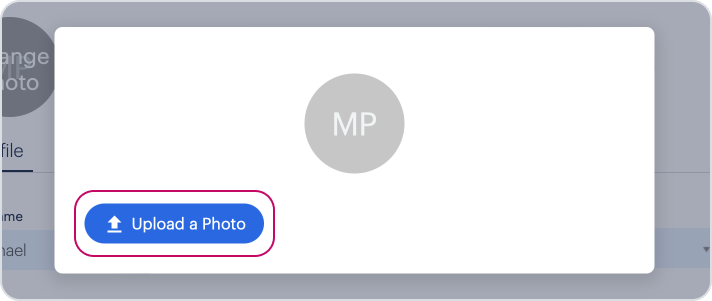Add a profile photo
You can personalise Timetastic by uploading your own photo.
Any user can change their own profile photo by clicking on 'My details' from the user dropdown at the top right of your screen.
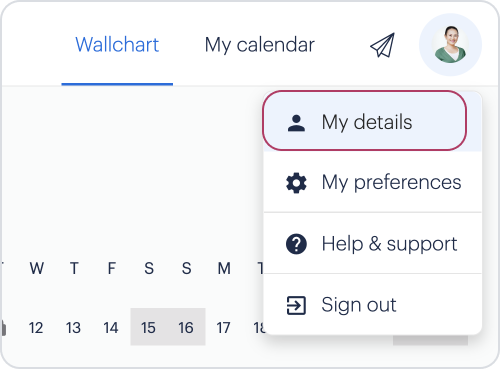
Admins can change the profile photo for any employee by going to USERS and clicking a user to edit them.
In both cases, you'll see the profile details for the User. Click the 'Change Photo' button in the top left corner.
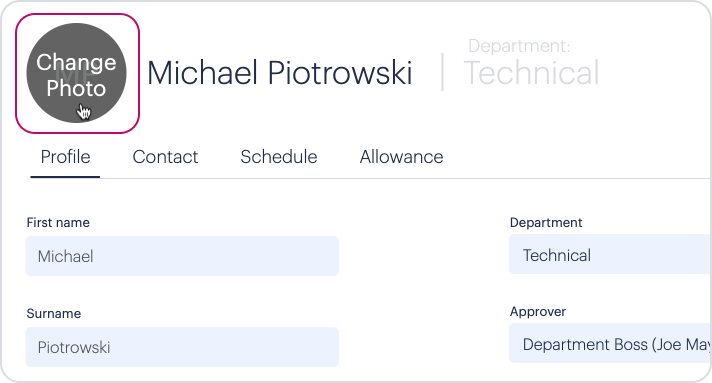
Click 'Upload a Photo' and select your chosen image.