Webhooks
Webhooks are a way for Timetastic to send an automated message to a different piece of software when an event happens in Timetastic.
For example, as standard, when you make a booking in Timetastic (that's the 'event') you receive an email notification (the 'message').
Well, a webhook is a way for Timetastic to also send a message to 3rd party software, maybe you have a staff resourcing application, a project management application, or one of the main integration apps - Zapier, or IFTTT.
You other piece of software can the process that message accordingly - maybe it'll record it on a schedule, notify a given person, set someone as away. That part is down to your other piece of software and what it's capable of doing.
Webhooks are generally configured by someone with a good technical understanding, but they've become commonplace in apps and as long as the documentation in the receiving software is clear then even someone with modest technical knowledge will be able to set it up.
Setup
Webhooks are configured in SETTINGS > INTEGRATIONS
Scroll down to the bottom of the page and select the 'Set up API & Webhooks' option.
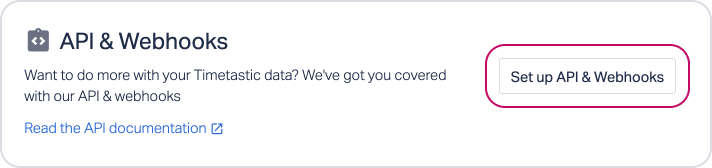
If your software is capable of receiving information by webhook it'll specify a URL/ webhook address for it to be sent to. Find that URL (sometimes it'll be in settings, but if you can't find it then reach out to their support team).
You want to take that URL and enter it into Timetastic in the 'Webhook address' field.
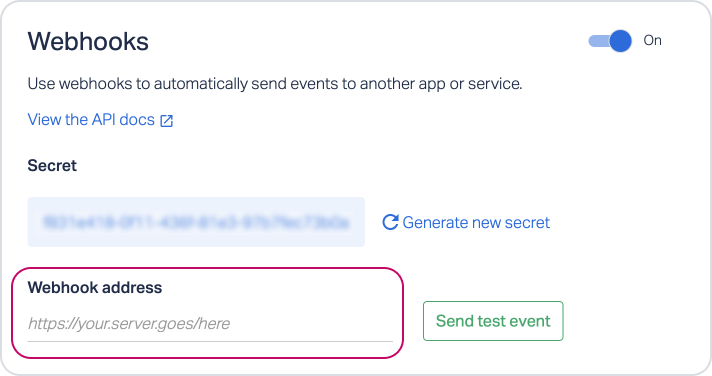
You can see from the image we also provide a 'Secret'. This secret is sent with each event, so that your server can validate it's coming from a trusted source.
And you can toggle the webhooks on/ off if you need.
Events
We display the 100 latest events in the last 24 hours (times are UTC) and you can also send a test event.
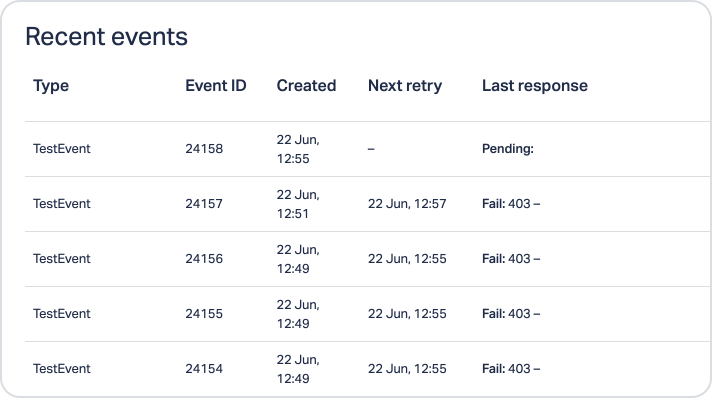
If you have any questions about webhooks then reach out to our support team.